Gamepad MIDI Controller - Turn Your Game Controller into MIDI
Transform any Xbox, PlayStation, or game controller into a powerful MIDI controller for music production and live performance.
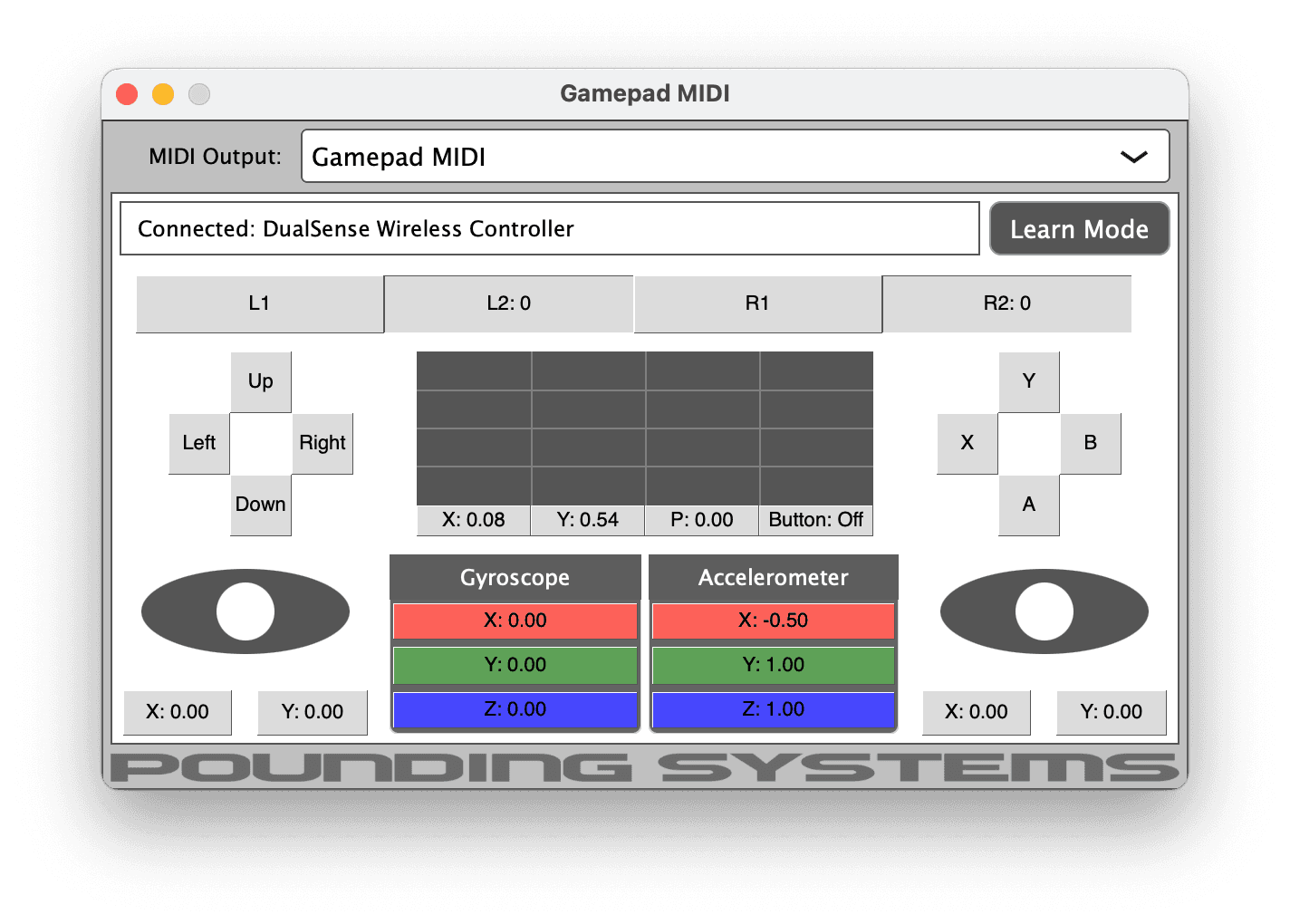
Transform your Xbox, PlayStation, or any modern gamepad into a powerful MIDI controller. This application converts all gamepad inputs to MIDI control messages, perfect for music production, live performance, and creative control. Works on macOS, Windows, and Linux.
Quick Demo
Gamepad MIDI Controller Features
- >Universal gamepad support (Xbox, PlayStation, Nintendo Pro Controller, etc.)
- >Compatible with Ableton Live, FL Studio, Logic Pro, Pro Tools, and more
- >Converts all inputs: analog sticks, triggers, buttons, D-pad, and motion sensors
- >Real-time MIDI CC and note mapping with customizable ranges and curves
- >MIDI Mapping Editor for instant parameter assignment
- >Creates virtual MIDI output device (no additional drivers needed)
- >Output to any MIDI device connected to your computer
- >Compatible with hardware synths and lighting controllers
- >Visual gamepad state display with live input monitoring
- >Low-latency performance optimized for live use
- >Works with all MIDI-compatible software and hardware
- >Preset saving and loading for different setups
- >Works with any MIDI-compatible hardware or software (DAWs, lighting controllers, synthesizers, etc.)
Supported Platforms
- >macOS (Apple Silicon)
- >Windows 10/11 (64-bit)
- >Linux (Ubuntu, Debian, Arch)
About Gamepad MIDI Controller
Gamepad MIDI revolutionizes how you interact with your music software and hardware. Whether you're producing beats in your DAW, controlling stage lighting, or manipulating synthesizer parameters, this application turns any modern gamepad into a versatile MIDI controller. The software maps every input on your controller - from analog stick movements to button presses - into MIDI control change messages that can be assigned to any parameter in your music software. Perfect for producers who want tactile control without investing in expensive MIDI controllers, live performers seeking portable control solutions, or anyone looking to add a gaming twist to their creative workflow. The intuitive interface shows real-time feedback of all controller inputs, making it easy to see exactly what your gamepad is doing. With support for multiple simultaneous controllers and the ability to route MIDI to different devices, Gamepad MIDI opens up endless creative possibilities.
How Gamepad MIDI Works
Our gamepad MIDI software converts your game controller into a fully functional MIDI controller by mapping every input to MIDI control change (CC) messages. Here's how it works:
- 1.Connect your Xbox, PlayStation, or any compatible game controller to your computer
- 2.Launch the Gamepad MIDI software and select your controller
- 3.Open your DAW (Ableton Live, FL Studio, Logic Pro, etc.) and map parameters to MIDI CC messages
- 4.Start controlling your music production with your gamepad in real-time
Compatible Game Controllers
Xbox Controllers
- • Xbox Series X/S Controller
- • Xbox One Controller
- • Xbox 360 Controller
PlayStation Controllers
- • DualSense (PS5)
- • DualShock 4 (PS4)
- • DualShock 3 (PS3)
Nintendo Controllers
- • Switch Pro Controller
- • Joy-Con Controllers
Other Controllers
- • Generic USB gamepads
- • Bluetooth controllers
- • Steam Controller
DAW Compatibility
Gamepad MIDI works with all major digital audio workstations (DAWs) that support MIDI input:
Documentation & Support
Get the most out of Gamepad MIDI with our comprehensive documentation.
Frequently Asked Questions
Can I use any game controller as a MIDI controller?
Yes! Our gamepad MIDI software supports virtually any modern game controller including Xbox, PlayStation, Nintendo, and generic USB/Bluetooth controllers.
Do I need special drivers for my gamepad MIDI setup?
No additional drivers are needed! The software creates a virtual MIDI output device automatically. You can also output to any other MIDI device connected to your computer, such as hardware synthesizers or lighting controllers.
What's the latency like when using a gamepad as a MIDI controller?
Our gamepad MIDI software is optimized for low-latency performance, making it suitable for live performance and real-time music production.
Can I customize the MIDI mapping for my gamepad?
Absolutely! The software includes a comprehensive MIDI mapping editor where you can assign any controller input to any MIDI CC parameter with custom ranges and curves.